Leve seu Streaming IRL para o próximo nível
A transmissão não para: Tela de Clipe automática quando o sinal cai, alcance global em múltiplas plataformas, resposta imediata, integração total com o ecossistema de plugins do OBS e latência reduzida.
Domine Todas as Plataformas
Transmita simultaneamente para Twitch, YouTube, Facebook e TikTok com um único envio. Multistreaming profissional com qualidade máxima e delay reduzido para seus streams IRL.
Twitch
Conecte-se à maior plataforma de streaming
YouTube
Alcance milhões de espectadores no YouTube
Engaje sua comunidade no Facebook
TikTok
Conquiste novos públicos no TikTok
Protocolos de Streaming Avançados
Oferecemos suporte aos protocolos mais modernos e eficientes para garantir a melhor qualidade e estabilidade da sua transmissão
RTMP
O protocolo RTMP é o padrão mais utilizado no mercado de streaming. Desenvolvido pela Adobe, oferece taxa de transferência de até 10Mbps e latência controlada, com compatibilidade universal com todas as principais plataformas como Twitch, YouTube, Facebook e TikTok. Ideal para iniciantes com conexão estável.
Conheça os ProtocolosSRT
O protocolo SRT utiliza algoritmos avançados de recuperação de erros (ARQ) que detectam e recuperam pacotes perdidos em tempo real. Oferece latência ultra baixa (até 120ms) e maior estabilidade mesmo em redes congestionadas ou instáveis, garantindo transmissões mais confiáveis.
Ver Detalhes do SRTSRTLA Recomendado
SRTLA é a tecnologia mais avançada, combinando múltiplas conexões simultâneas (4G/5G/Wi-Fi) em uma única transmissão através de "bonding". Garante máxima estabilidade e continuidade mesmo em movimento ou ambientes com conexão instável, ideal para streaming IRL profissional.
Saiba Mais sobre SRTLAServidores Globais
19 regiões disponíveis ao redor do mundo para garantir a melhor experiência
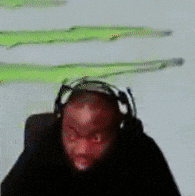
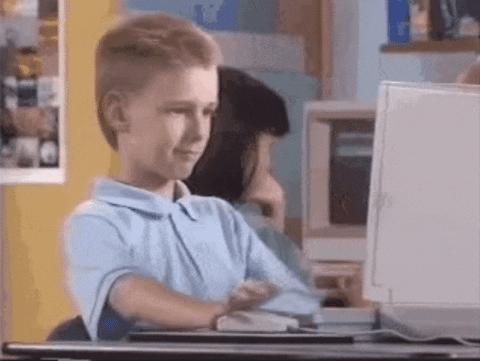
Troca de Cenas Automática
Se o sinal cair, sua live troca de cena automaticamente para uma cena de Clipes/BRB personalizada, com troca imediata e aviso na tela, evitando tela preta, mantendo a audiência e retornando ao vivo assim que o sinal estabilizar.
Leve seu streaming IRL para o próximo nível com tecnologia profissional e recursos avançados.
Saiba mais sobre streaming IRL →

Multiplataforma + OBS
Transmita para várias plataformas, use milhões de plugins do OBS (filtros, transições, áudio e automações). Usar o Naybox é ter estabilidade e qualidade consistente com uma configuração simples.
Como o Naybox Funciona
Transmissão para o Servidor
O app ou câmera transmite o sinal para o servidor do Naybox
Retransmissão para o OBS
O Naybox retransmite o sinal para o OBS no seu computador
Personalização Completa
No OBS, é possível aplicar ajustes visuais, interatividade e personalizar a transmissão
Alternância entre câmeras, telas e sobreposições sem interrupções
Transmissão simultânea para diversas plataformas como Twitch, YouTube e Facebook
Exibição de informações como chat, contadores, novos seguidores e doações
Gravação da transmissão diretamente no seu computador para futuras edições
Clipes da transmissão em uma tela personalizada em caso de queda de conexão
Ajustes de brilho, contraste e remoção de ruídos para aprimorar a qualidade da imagem
Expansão dos recursos do OBS com plugins como aprimoramento de áudio e transições dinâmicas
Menor consumo de bateria e dados no celular, já que o processamento é feito no OBS
Nossos Planos
Servidores disponíveis em múltiplas regiões: Brasil, Estados Unidos, Europa e mais
Segure e arraste para o lado
Plano Mensal
R$40,00
por mês
por usuário
Plano Anual
10.00% offR$432,00
por mês
por usuário
Plano Semestral
5.00% offR$228,00
por semestre
por usuário
Programa de Afiliados
Ganhe dinheiro indicando a Naybox para seus amigos e seguidores. Cada pessoa que se cadastrar usando seu código de afiliado gera uma comissão de 10% para você!
Perguntas Frequentes
Tire suas dúvidas sobre o Naybox
O que é o Naybox?
O Naybox é uma plataforma de streaming profissional que permite transmitir para múltiplas plataformas simultaneamente com alta qualidade e baixa latência usando tecnologias avançadas como RTMP, SRT e SRTLA.
Quais plataformas são suportadas?
O Naybox suporta todas as principais plataformas de streaming, incluindo Twitch, YouTube, Facebook, TikTok, Instagram, e qualquer outra plataforma que aceite streaming RTMP, SRT e SRTLA.
Qual é a diferença entre RTMP, SRT e SRTLA?
RTMP é o protocolo tradicional de streaming, mas tem limitações de estabilidade. SRT é mais moderno e oferece melhor qualidade e recuperação de pacotes. SRTLA, nossa tecnologia recomendada, usa múltiplas conexões simultâneas para garantir a máxima estabilidade possível mesmo com internet instável.
Preciso de algum equipamento especial?
Você precisará de um computador ou notebook para utilizar o Naybox. Não é necessário nenhum equipamento especial adicional. O Naybox funciona com qualquer software de transmissão como OBS Studio, Streamlabs, XSplit, ou VMix. Basta configurar a saída do seu software para apontar para os servidores Naybox.
Posso cancelar minha assinatura a qualquer momento?
Sim, você pode cancelar sua assinatura a qualquer momento. Não há contratos de longo prazo nem taxas de cancelamento. Você terá acesso ao serviço até o final do período pago.
Qual é a qualidade máxima de transmissão suportada?
O Naybox suporta transmissões em até 4K (2160p) com alta taxa de bits. No entanto, a qualidade final também dependerá das limitações de cada plataforma de destino.
Como fazer stream IRL com a Naybox?
Para fazer stream IRL profissional com a Naybox, você pode usar nosso protocolo SRTLA que combina múltiplas conexões (Wi-Fi + 4G/5G) para máxima estabilidade. Nossa plataforma é ideal para streaming IRL, oferecendo fallback automático com clipes quando o sinal cai, garantindo que sua transmissão nunca pare. Configure seu OBS ou app mobile e comece a transmitir para múltiplas plataformas simultaneamente.
Entre em Contato
Tem alguma dúvida ou precisa de suporte? Nossa equipe está pronta para te ajudar pelo WhatsApp
Falar no WhatsApp